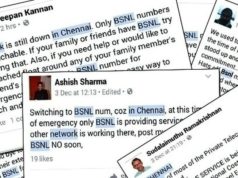To speed up linking mobile numbers with Aadhaar, the Government of India has permitted BSNL to enable online linking and Interactive Voice Response services.
BSNL Aadhaar linking services will begin from 1st December 2017 and subscribers can avail services till 06 February 2018.
GM Mobile section MC Singh said that now with online and Interactive Voice Response facilities, BSNL mobile subscriber need not to approach any retailer or CSC for Aadhaar card link. This service would be a great relief to mobile subscribers to link Aadhaar with BSNL mobile number online from anywhere through the web. But this BSNL Aadhaar link online facility is restricted with a One Time Password (OTP) for security measures, MC Singh further added.
BSNL is one of leading service provider with 21.50 Lakh subscriber base. Despite best effort since July 2017, the Public Sector Undertaking (PSU) could have make small inroad in linking subscribers with Aadhaar as till now over 19 lakh subscribers haven’t been linked with the services.
BSNL Aadhar link online process
Connecting through Web Portal
• First thing is the mobile subscribers need to enter their mobile number (the one they want to verify) on telecom service provider website.
• The TSP BSNL will then send an OTP (one-time password) on the mobile number entered on the website.
• The original subscriber of that mobile number then needs to submit the same OTP on the same web portal.
• A message will appears on the mobile screen, and then you will need to enter your Aadhaar number after adequately checking in the ‘consent box.’
• The telecom service provider will then send an OTP request to UIDAI. If there is any other mobile number registered with that Aadhaar number, you will receive OTP on it.
• After that, you will also receive a ‘consent message’ about your e-KYC details from UIDAI. He/she needs to enter the OTP after accepting the required terms and conditions.
• If once accepted, the authentication and confirmation will then sent to your mobile by saying that the number has been re-verified with your related Aadhaar number.
BSNL Aadhaar link through IVRS
The second method for BSNL Aadhaar link online is providing Voice based IVR (Interactive Voice Response) helpline.
• The mobile service provider will allow one number to dial for activation of BSNL Aadhar link online.
• When a customer dials that number from that mobile number, the IVR system will play the ‘consent message’ by asking you to provide the BSNL mobile number which you want to link with Aadhar.
• An OTP request will then sent to UIDAI to verify the Aadhaar number linked to that account.
• An OTP number will appear on the mobile number as SMS linked to the respective Aadhaar card.
• A consent message’ will again be played on IVRS.
• The mobile subscriber will have to share the OTP received on IVR. If correct, the subscriber’s e-KYC details will fetch from UIDAI to process BSNL Aadhar link online.
• If the said e-KYC details fetched are correct, successful ‘mobile re-verification’ message will appear on IVR system.
• Also, an SMS notification too will be received on the subscriber’s mobile number for BSNL Aadhar link online.
What we can do if BSNL Aadhaar link online is failed
If the mobile customer’s authentication is unsuccessful in any of the above two modes, the telecom operator shall inform the case of BSNL Aadhaar link online verification on the registered mobile number.